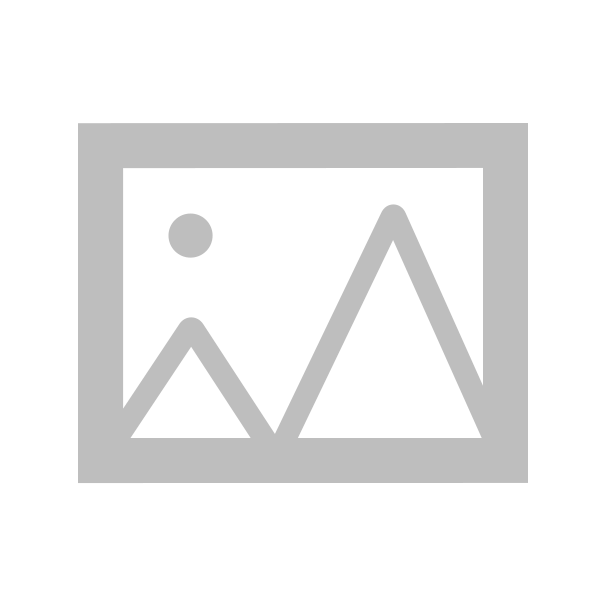Technical Document
Specifications
Product details
CAN BUS Analyzer Tool
The Microchip APGDT002 CAN Bus Analyzer Tool is a development tool which is a CAN bus monitor that is used to develop and debug high-speed CAN networks.
What’s included?
1 x CAN BUS Analyzer Tool
1 x USB mini cable (for connecting to a PC)
Software is available as a download from the Microchip website
What is CAN?
CAN bus, short for Controller Area Network, a message-based protocol, used primarily for communication between microcontrollers within cars and other vehicles.
How does it connect?
The CAN Bus Analyzer connects to a PC via the USB cable provided. You will require a PC with a Microsoft Windows operating system and a USB port. There is also a DB9 connector for the CAN bus.
What are the status LEDs for?
There are several LEDs on top of the device which are there to indicate USB status and power. There is also CAN related LEDs for RX and TX traffic, and for CAN BUS errors.
CAN Bus Communication - Microchip
Stock information temporarily unavailable.
P.O.A.
1
RS Components & Controls (I) Ltd
Distribution hub - B-89, Sector 67, Noida, Gautam Budh Nagar, (Uttar Pradesh), 201 301
P.O.A.
Stock information temporarily unavailable.
1
Technical Document
Specifications
Product details
CAN BUS Analyzer Tool
The Microchip APGDT002 CAN Bus Analyzer Tool is a development tool which is a CAN bus monitor that is used to develop and debug high-speed CAN networks.
What’s included?
1 x CAN BUS Analyzer Tool
1 x USB mini cable (for connecting to a PC)
Software is available as a download from the Microchip website
What is CAN?
CAN bus, short for Controller Area Network, a message-based protocol, used primarily for communication between microcontrollers within cars and other vehicles.
How does it connect?
The CAN Bus Analyzer connects to a PC via the USB cable provided. You will require a PC with a Microsoft Windows operating system and a USB port. There is also a DB9 connector for the CAN bus.
What are the status LEDs for?
There are several LEDs on top of the device which are there to indicate USB status and power. There is also CAN related LEDs for RX and TX traffic, and for CAN BUS errors.